As we welcome 2025, Easy&Light has launched the EasyCanvas2025app. It's been a while since we've released a new app, so you might be curious about what it's all about. Below, we'll provide a brief introduction to the product features and the new functionalities added to EasyCanvas2025 :)
EasyCanvas2025 Features Overview
EasyCanvas2025 is an app that transforms your iPad or Android tablet into a wired or wireless drawing tablet. Not only does it support screen mirroring, but it also offers extended features that allow your tablet to function as a portable dual monitor. Additionally, with support for both wired and wireless connections, you can use your drawing tablet freely anytime, anywhere without being confined to a specific location. The app also supports stylus pressure sensitivity, tilt, and palm rejection for natural drawing as if on paper, and incorporates shortcuts and gestures to facilitate faster, easier work.
Stylus Shortcut Feature
Stylus shortcut feature has been added. You can assign shortcuts to buttons on your stylus, such as those on the Apple Pencil and S Pen, enabling faster and more convenient operations.
Diagnosing Feature
Diagnostic capabilities have been further upgraded. A recovery function has been added, so if an issue is detected during diagnosis, users can press the recovery button to resolve the problem themselves.
Optimized for the Latest OS and Devices
EasyCanvas2025 supports the latest OS and devices.
For environments where EasyCanvas2025 is not supported, you can use EasyCanvas.
EasyCanvas2025 is available on the Apple App Store and Google Play Store, and you can experience it free for 3 days.
We have even more features and performance improvements in the pipeline, so please continue to show your interest in EasyCanvas2025.


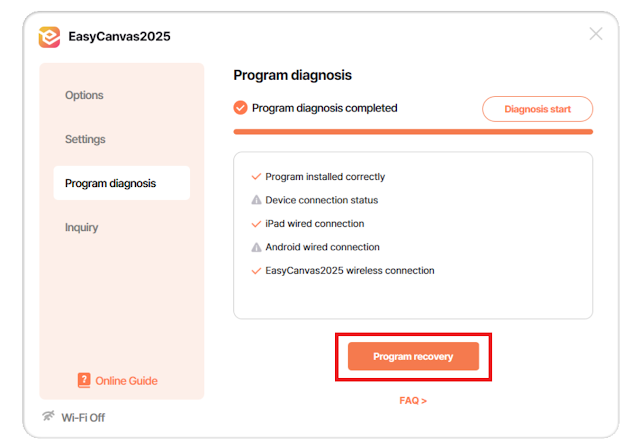

Hi, I am an existing subription user for Easy Canvas. I tried download Easy Canvas 2025 and I cannot seem to connect to my PC. I works perfectly for the older Easy Canvas. Hope this matter will be look into.
ReplyDeleteThank you for your interest in our new product. If you have any inconvenience, would you please contact us through the PC program of EasyCanvas2025? Our technical team will check the issue and give you a solution. Thank you!
ReplyDeleteYou have launched easycanves and easycanvas 2025. Could you explain the differences between them? Additionally, if I have already purchased easycanves, is there any discount available for purchasing easycanvas 2025? After all, their core functionalities are quite similar, with easycanvas 2025 offering slightly more customization options and more visually appealing color schemes.
ReplyDeleteEasyCanvas2025 is an app released for users of the latest PCs and devices.
DeleteCurrently, the main features of EasyCanvas and EasyCanvas2025 are the same. We recommend new users to purchase EasyCanvas2025. The two products are separate apps and there is no discount for additional purchase. If you have any further questions about the product, please contact us. Thank you!
This comment has been removed by the author.
ReplyDeleteIf you add support for the rotation sensor of apple pro pen to the app, I will consider buying 2025 version instead of be stuck with the old easycanvas 👀
ReplyDeleteThank you for your kind feedback about the product. I will pass your feedback on to the product manager for consideration in future updates. Thanks.
DeleteThis comment has been removed by the author.
ReplyDeleteWill EasyCanvas2025 be available for MacOS at any time in the future?
ReplyDeletePlease add apple pencil squeeze gesture
ReplyDelete